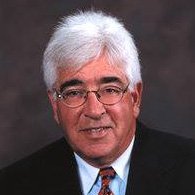Important New Information About Google
December 20, 2017
 Starting in October 2017, Google Chrome will begin showing large red colored “NOT SECURE” warnings when users try to complete a form on a website that doesn’t have secure SSL encryption set up. SSL stands for Secure Sockets Layer. It is used for establishing a secure link between a browser (like Chrome) and a web server that hosts a website like jodena.com. SSL is an industry standard used by more and more websites these days to protect online transactions with visitors. The insecure designation will show up in some way for all browsers but at the moment will be most visible in Chrome.
Starting in October 2017, Google Chrome will begin showing large red colored “NOT SECURE” warnings when users try to complete a form on a website that doesn’t have secure SSL encryption set up. SSL stands for Secure Sockets Layer. It is used for establishing a secure link between a browser (like Chrome) and a web server that hosts a website like jodena.com. SSL is an industry standard used by more and more websites these days to protect online transactions with visitors. The insecure designation will show up in some way for all browsers but at the moment will be most visible in Chrome.
An SSL certificate can be added to your website by your webmaster or hosting company that verifies authenticity of a website and shows up as a “locked” or secure site once installed. Secure sites have https in front of the domain rather than http – and the S is a big deal.
SSL is a ranking factor. Research now shows that https sites typically rank higher than their http counterparts. This means that if two websites are equally relevant in all other factors, the https or secure site will rank better in many cases. SSL also leads to increased trust with visitors to your site. Seeing that prominent NOT SECURE next to your website address is not a real confidence booster to patients visiting your site for the first time. And SSL is safer for your visitors as https protects user data and ensures that you are connecting to an authentic site and not a fake one.
My site is now secure. You can see the picture of the lock next to my url. And if you click on the url you can see that it is now https. A good certificate for a dental website is not expensive – probably shouldn’t cost you more than $10 per month.
One last point – and a very important one. There is a significant amount of work involved to make this changeover for sites that are optimized for search. You can’t simply add the SSL lock without suffering catastrophic failure of top search results. Http to https is like changing your domain. You must create a roadmap (.htaccess file) that tells search engines that everything that used to be http is now https. If you forget this step you will lose rank big time. So you need to hire a professional to do this for you. I would heartily endorse and recommend my friends at TNT Dental. You can give Tim Healy a call at 214-680-1270.
No Comments
No comments yet.
RSS feed for comments on this post.
Sorry, the comment form is closed at this time.