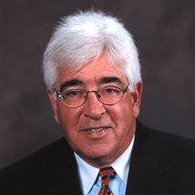Techniques that will enable potential patients to easily find your Web site on the Internet.
Mayer A. Levitt, D.M.D., F.A.G.D.
Excerpted from his Mayer’s Message column in The Madow Brothers Monthly online dental newsletter
In April, my article discussed the merits of two techniques that will enable potential patients to easily find your Web site on the Internet. Whether you choose a pay-per-click program or a search engine optimization program or a combination of both, once someone finds your Web site, you still have a lot of work left to do to convert a Web visitor into a paying patient.
Supposedly – and I have no idea how these statistics are generated – a typical visitor to your site will spend no more than 15 seconds before they switch to another site unless they find the information that they are searching for. So here are some recommendations to help you distinguish your site from others and maybe tantalize this potential patient into calling for an appointment.
- Forget flash intros. They may be artistic and look high-tech, but I think people find them distracting, and they delay the entrance into the site. And on a technical level, Google hates flash and often bypasses that home page. So in that case, when someone finds your site, they get sent to page 3 or 4 – NOT to the home page.
- Choose a warm color for the background of all the pages of the site. White backgrounds look dated and amateurish.
- The home page should be simple, clean, uncluttered, and should promote your mission statement. The only other feature on the home page will be the navigating buttons, either on the side or the top of the page.
- Navigating the site: Each button should be specific for only one topic, such as cosmetics, family dentistry, sleep disorders, TMD, financial arrangements, patient testimonials, sedation dentistry, and contact information. A very nice feature for your buttons is to have a “cascading effect” when the cursor hovers over the button. For example, on the “cosmetics” button, you can have the cascading effect show whitening, veneers, and your before-and-after photo gallery. That allows the potential patient to go directly and easily to their area of interest.
- I strongly favor a button that navigates to a user friendly paragraph about financial options - but without a lot of specifics. Something like “our practice is committed to doing everything possible to find ways to make dental treatment affordable and fit your budget.” In this day and age – with such a difficult economic environment – nothing is more important to a patient.
- Patient video testimonials are, in my opinion, among the most impressive feature that you can have on your site. If these are done well, they will definitely help influence a potential patient to call. Audio testimonials are okay but not nearly as effective as video. Again, from a technical point, the video testimonials definitely stimulate the Google search engine and thus optimize the position of your site.
- Doctor video: I am very much against this idea. While patient testimonials are always effective and believable, the doctor will only get a 50% buy-in. He is balding – his hair’s out of style. He looks too old – he looks too young. Why is he wearing a tie? Why isn’t he wearing a tie? Her teeth are not so white. She looks too casual – she looks too formal. You can see what I mean. Why even give someone an opportunity to make those kinds of silly judgments which have absolutely nothing to do with your clinical ability.
- Staff pictures: I feel the same way about staff pictures for the very same reasons.
- Offers and discounts: Over the last six months, I have gone from being very pro on “deals” for specific clinical services to neutral and maybe less because these offers seem to attract a lot of tire kickers shopping for price. I am, however, comfortable with promoting a complimentary exam by the doctor. That strategy seems to work well.
- Site management: If you choose to promote pricing and discounts on specific clinical services (such as Invisalign or implants), you will need your site “managed” so that these offers can be changed frequently. After all, in order for an offer to be effective, it has to have an end point in order to create urgency. SEO and PPC companies can do this for you as part of their contract. Another option: If the software on your site is user-friendly – and the office has the time, talent, and interest – the doctor and/or the staff can edit the site themselves.
- Dental blogs add a lot of personality to a site. The downside is that posting to your blog is time consuming and takes writing ability. The upside is that adding to your blog on a regular basis creates a massive amount of key words that help in your optimization of the site.
Next month I will conclude this series on internet marketing with an article about how to speak and what to say to potential patients who call your office from your Web site. If you have spent all this time, effort, and money designing an attractive Web site, positioning it, and driving patient traffic to it, the front desk staff has to be proficient in converting patient calls into patient appointments.
~Mayer
Dr. Levitt has been a great friend of The Madow Group for many years, and is one of the best resources for practice management efficiency tips in dentistry. He is the president of Jodena Consulting, offering personalized advice for business and practice management since 1989.
Dr. Levitt also trains successful dentists who are at, or near the end of their clinical careers to become consultants in their area of the country. For more information, call him at (401) 421-3615, email him at jodena.levitt@gmail.com.